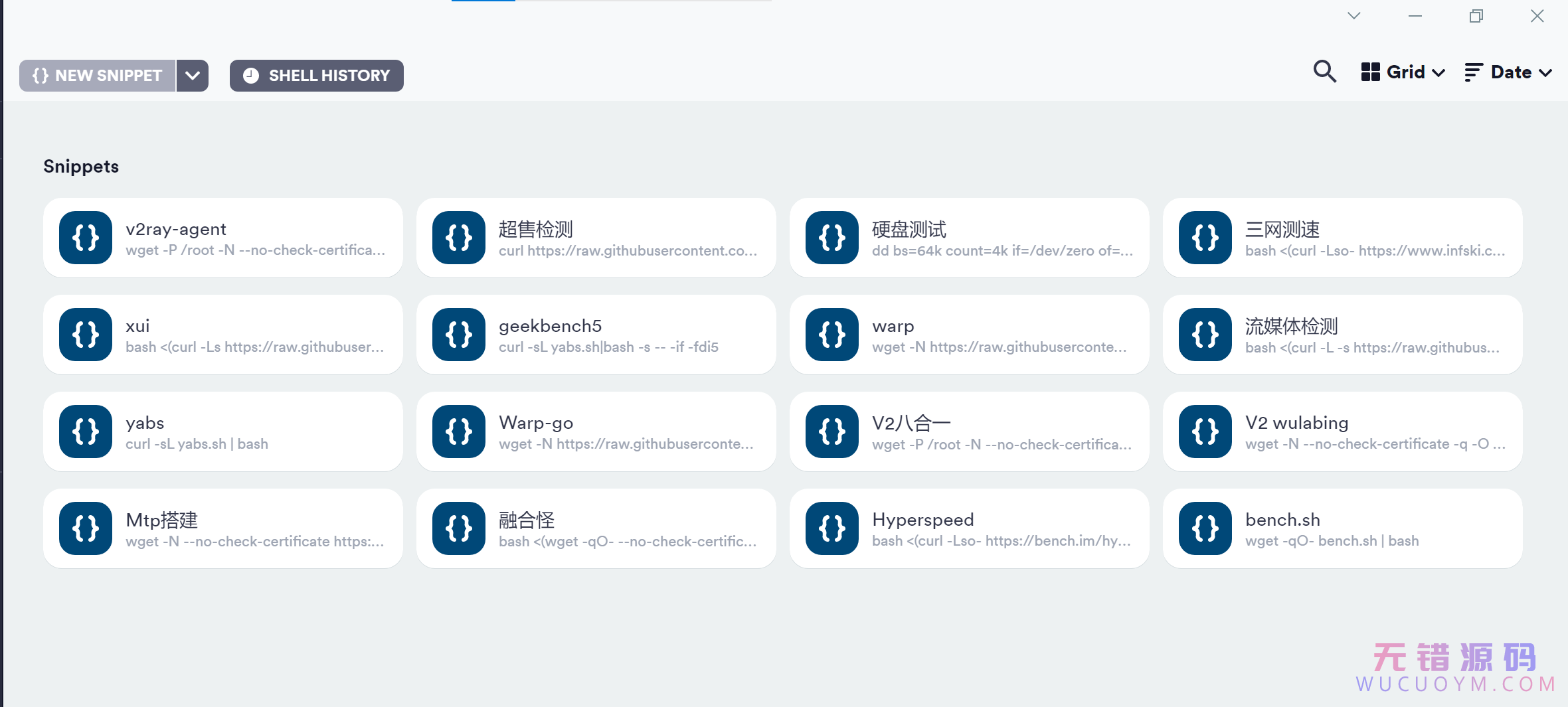
网络测试类脚本
=================
三网测速
—————–
bash <(curl -Lso- https://www.infski.com/files/superspeed.sh)用途:三网多线程测速
Hyperspeed
—————–
bash <(curl -Lso- https://bench.im/hyperspeed)用途:测试三网单线程测速,比方说油管速度就是单线程
硬件测试类脚本
=================
geekbench和yabs
—————–
geekbench5
curl -sL yabs.sh|bash -s -- -if -fdi5yabs
curl -sL yabs.sh | bash用途:geekbench5只测试小鸡的cpu的geekbench5的跑分,去掉了网络和硬盘测试
现在的yabs默认是6,yabs同时还提供小鸡的硬盘和网络测试,具体详细的参数看作者github的readme
bench.sh
—————–
wget -qO- bench.sh | bash用途:秋水大佬的脚本,可以显示linux小鸡的详细信息,以及硬盘和网络的测试
如果要测试小鸡国外的速度的话,用这个
硬盘测试
—————–
dd bs=64k count=4k if=/dev/zero of=test oflag=dsync用途:用dd命令测试小鸡的硬盘性能
超售检测
—————–
curl https://raw.githubusercontent.com/uselibrary/memoryCheck/main/memoryCheck.sh | bash
wget --no-check-certificate -O memoryCheck.sh https://raw.githubusercontent.com/uselibrary/memoryCheck/main/memoryCheck.sh && chmod +x memoryCheck.sh && bash memoryCheck.sh用途:检测小鸡是否超售,不过其实自己买小鸡那价格超没超售,都应该心知肚明了
有钱还是上杜甫
ip检测
=================
流媒体检测
—————–
bash <(curl -L -s https://raw.githubusercontent.com/lmc999/RegionRestrictionCheck/main/check.sh)用途:测试小鸡ip的流媒体以及chatgpt解锁,同时这个脚本在安卓的temux,ios上ish,mac的终端上也是能用的,可以用来判断机场的节点是否支持解锁
windows的话可以用linux子系统
四网回程测试
—————–
wget -O jcnf.sh https://raw.githubusercontent.com/Netflixxp/jcnfbesttrace/main/jcnf.sh && chmod +x jcnf.sh && clear &&./jcnf.sh
用途:测试小鸡的四网回程路由,三大运营商和教育网的路由
综合脚本
=================
融合怪
bash <(wget -qO- --no-check-certificate https://gitlab.com/spiritysdx/za/-/raw/main/ecs.sh)
lemonbench
wget -qO- https://raw.githubusercontent.com/LemonBench/LemonBench/main/LemonBench.sh | bash -s -- --fast
用途:上面两个都是综合测试小鸡的各项性能,怎么用看作者的readme
魔法类
=================
xui
—————–
bash <(curl -Ls https://raw.githubusercontent.com/FranzKafkaYu/x-ui/master/install.sh)
v2ray-agent
—————–
wget -P /root -N --no-check-certificate "https://raw.githubusercontent.com/mack-a/v2ray-agent/master/install.sh" && chmod 700 /root/install.sh && /root/install.sh
warp
—————–
wgcf
wget -N https://raw.githubusercontent.com/fscarmen/warp/main/menu.sh && bash menu.sh [option] [lisence]
Warp-go
wget -N https://raw.githubusercontent.com/fscarmen/warp/main/warp-go.sh && bash warp-go.sh
1.本站大部分内容均收集于网络!若内容若侵犯到您的权益,请发送邮件至:115904045@qq.com,我们将第一时间处理!
2.资源所需价格并非资源售卖价格,是收集、整理、编辑详情以及本站运营的适当补贴,并且本站不提供任何免费技术支持
3.所有资源仅限于参考和学习,版权归原作者所有,更多请阅读网站声明。






