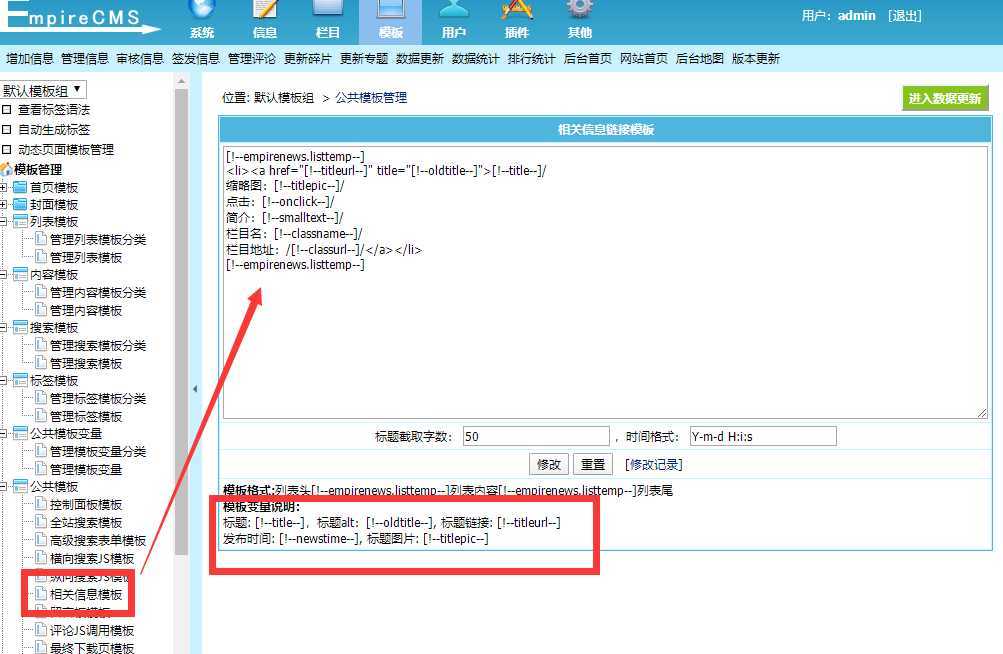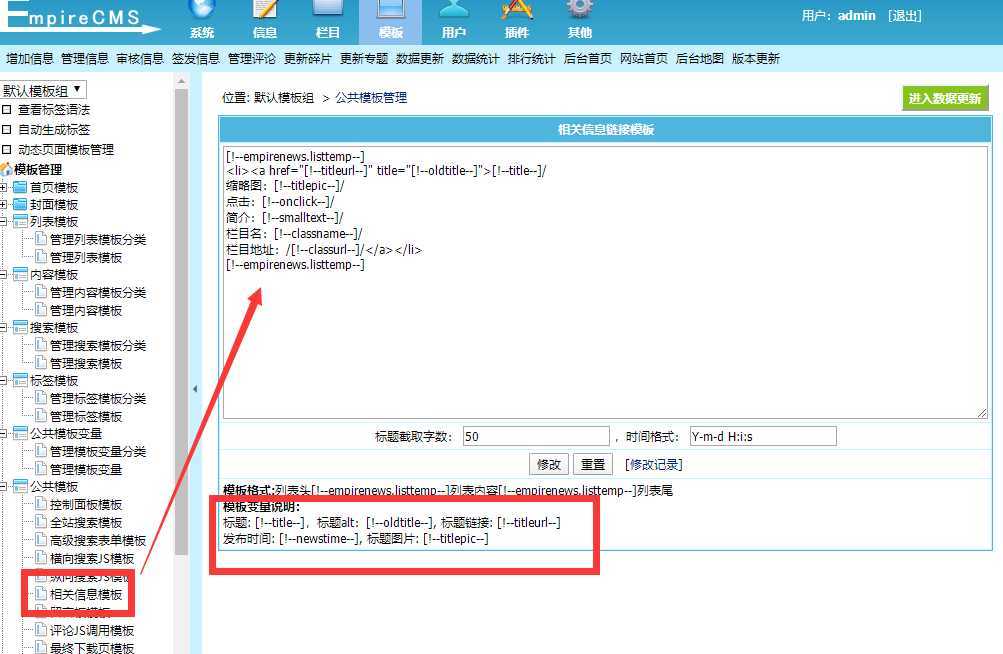
帝国cms后台里的公共模板_相关信息模板默认只支持:
标题: [!–title–],标题alt:[!–oldtitle–], 标题链接: [!–titleurl–]
发布时间: [!–newstime–], 标题图片: [!–titlepic–]
这几个系统标签,那想要添加更多的支持标签应该怎么修改呢?查看以下教程:
修改文件路径:/e/class/functions.php
查找://替换相关链接模板
添加:
$temptext=str_replace("[!--onclick--]",$r[onclick],$temptext);
$temptext=str_replace("[!--smalltext--]",$r[smalltext],$temptext);
$lanmuming=$class_r[$r[classid]][classname];
$temptext=str_replace("[!--classname--]",$lanmuming,$temptext);
$lanmuurl=$class_r[$r[classid]][classpath];
$temptext=str_replace("[!--classurl--]",$lanmuurl,$temptext);
然后搜索://取得相关链接模板
在上面检索条件加上想要显示的标签名,比如smalltext,onclick

这样就公共模板 – 相关信息模板里就可以用了。
[!--empirenews.listtemp--]
<li><a href="[!--titleurl--]" rel="external nofollow" title="[!--oldtitle--]">[!--title--]/
缩略图:[!--titlepic--]/
点击:[!--onclick--]/
简介:[!--smalltext--]/
栏目名:[!--classname--]/
栏目地址:/[!--classurl--]/</a></li>
[!--empirenews.listtemp--]
1.本站大部分内容均收集于网络!若内容若侵犯到您的权益,请发送邮件至:115904045@qq.com,我们将第一时间处理!
2.资源所需价格并非资源售卖价格,是收集、整理、编辑详情以及本站运营的适当补贴,并且本站不提供任何免费技术支持
3.所有资源仅限于参考和学习,版权归原作者所有,更多请阅读网站声明。